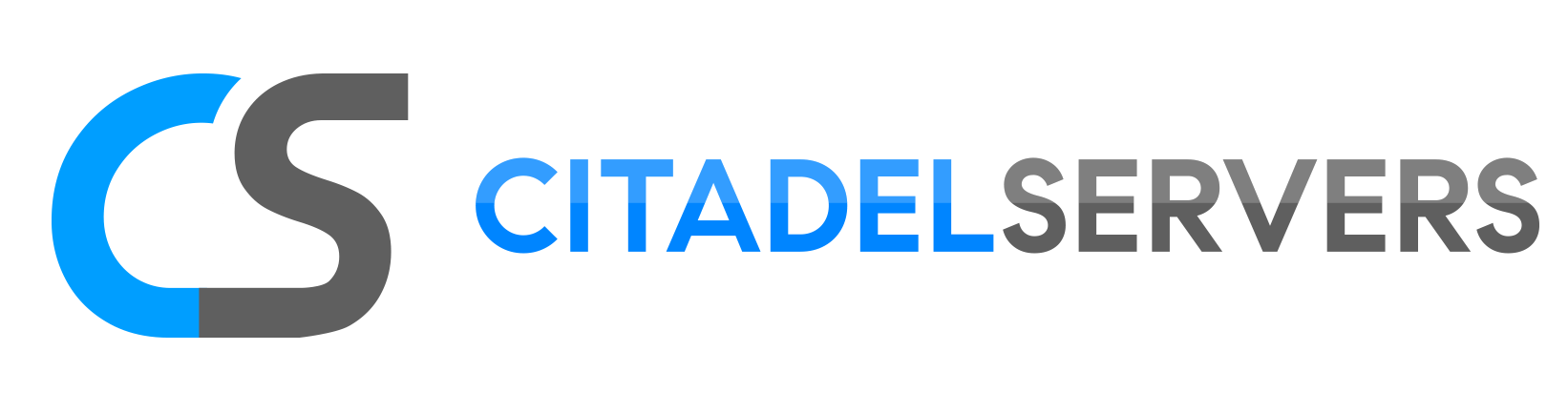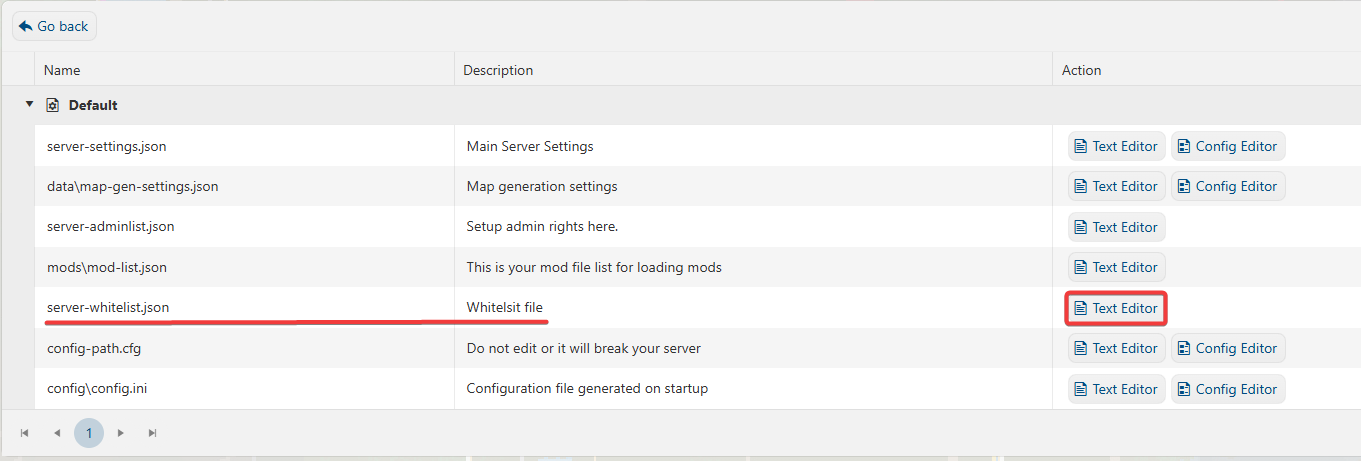A whitelist is a key security feature for managing player access on a Factorio server. It limits entry to a select group of pre-approved users chosen by the server administrator, ensuring that only trusted players can join. This not only enhances overall security but also helps prevent griefing and unwanted interruptions. By enabling the whitelist, admins create a more controlled, stable, and personalized multiplayer environment—ideal for communities that value collaboration and consistency.
Adding/Removing Whitelisted Players from your Factorio Server
1. Log in to your Game Panel to start your server.
2. Before making any modifications, stop the server from running by clicking the Stop button.
3. Navigate to the Configuration Files section.
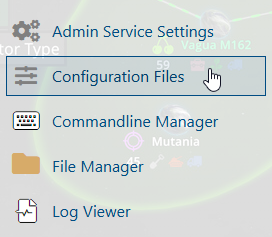
4. On the Configuration Files, look for server-whitelist.json file and click the Text Editor.
5. Add your preferred players to the Admin List to grant them administrator privileges. You can use their SteamID64 or Player Name.
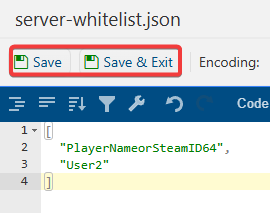
6. After editing, click Save to apply the changes.
Did the above information not work for you?
Please click here to contact our support via a ticket.